



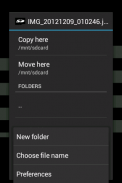


Send to SD card

وصف لـSend to SD card
Simple utility which allows to copy any file from any application to any folder on the SD card. Use "Send" or "Share" menu item.
WARNING
This application works with your device filesystem, including filesystem on internal device memory and/or SD cards. If you don't know what the filesystem is, where the device's camera stores photos and where the Gallery application searches your photos/media files, and you don't have any experience with a file manager, please don't use this application.
When you use this application for the first time try it only copying the files, not moving, to be sure you can find and use the copies.
Please note that "Send to SD card" cannot send applications to SD card by itself. It can only save files which are sent by another applications.
For details see https://bitbucket.org/gelin/send-to-sd/wiki/FAQ
How to use:
* Choose "Send" or "Share" menu item in any application
* Choose "SD card"
* Choose any folder on SD card
* Tap "Copy here"
You can easily:
* Organize your photos or videos.
* Organize your files.
أداة بسيطة والتي تسمح لنسخ أي ملف من أي تطبيق إلى أي مجلد على بطاقة SD. استخدم عنصر القائمة "إرسال" أو "مشاركة".
تحذير
يعمل هذا التطبيق مع نظام ملفات جهازك ، بما في ذلك نظام الملفات على ذاكرة الجهاز الداخلية و / أو بطاقات SD. إذا كنت لا تعرف نظام الملفات ، حيث تخزن كاميرا الجهاز الصور وأين يبحث تطبيق المعرض عن الصور / ملفات الوسائط ، وليس لديك أي خبرة مع مدير الملفات ، يرجى عدم استخدام هذا التطبيق.
عند استخدام هذا التطبيق لأول مرة ، حاول فقط نسخ الملفات ، وليس نقلها ، للتأكد من أنه يمكنك العثور على النسخ واستخدامها.
يرجى ملاحظة أن "إرسال إلى بطاقة SD" لا يمكن إرسال التطبيقات إلى بطاقة SD من تلقاء نفسه. يمكن فقط حفظ الملفات التي يتم إرسالها بواسطة تطبيقات أخرى.
لمزيد من التفاصيل ، انظر https://bitbucket.org/gelin/send-to-sd/wiki/FAQ
كيف تستعمل:
* اختر عنصر القائمة "إرسال" أو "مشاركة" في أي تطبيق
* اختر "بطاقة SD"
* اختيار أي مجلد على بطاقة SD
* اضغط على "نسخ هنا"
يمكنك بسهولة:
* تنظيم الصور أو مقاطع الفيديو الخاصة بك.
* تنظيم الملفات الخاصة بك.




























